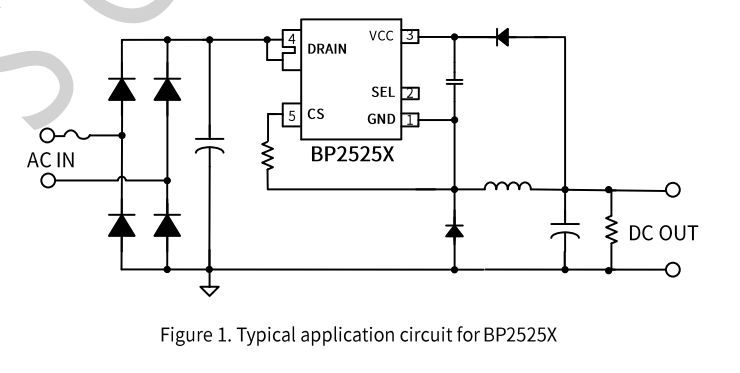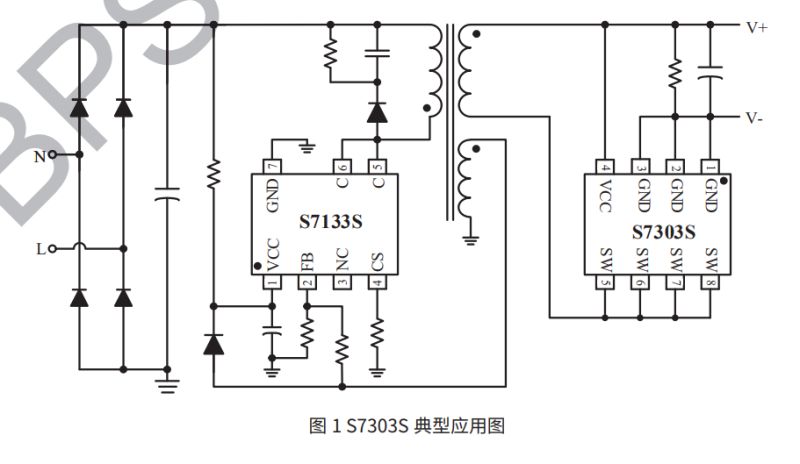.
.Ever wondered what a remote control for an electric kettle could offer us? The SMART06B has just such a control - all thanks to its built-in Wi-Fi module and compatibility with the Tuya mobile app. Here, I'll try to check it out and showcase it, including the centre of the device. Does such a product make sense? Let's find out!
We bought the SMART06B for £150, although we may have overpaid because we ordered from a local importer. An ordinary electric kettle can be bought for a few dozen zlotys, so here we are paying about a hundred extra for.... Exactly, for what?
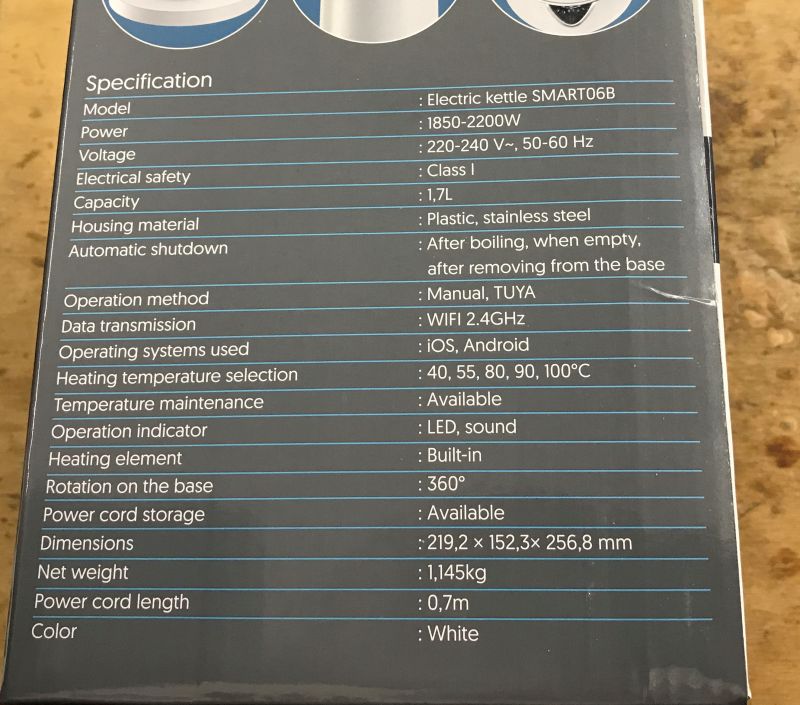 .
.The first thing that catches the eye is the temperature selection. That's already something. Let's check out the contents of the kit.
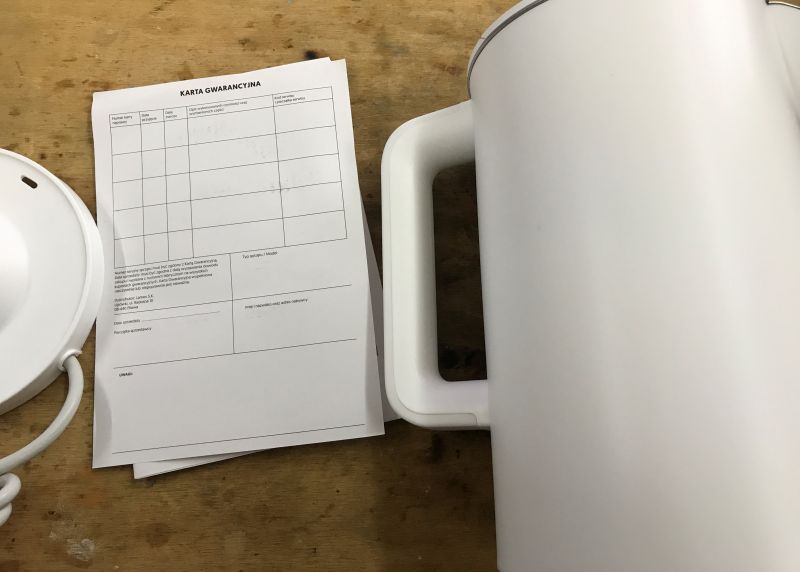 .
.We also get a warranty card with a list of repairs - does anyone respect this? Do they repair kettles like this? Perhaps someone reading this knows? Still, this talk of replacing parts.... Is it possible to get replacement parts for this kettle?
The manual discusses the operation and pairing of the appliance. I'm not going to rewrite it here.
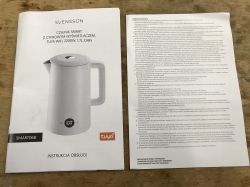 .
.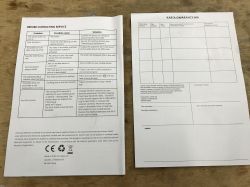 .
.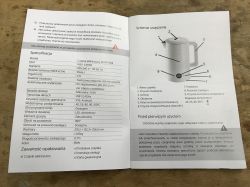 .
.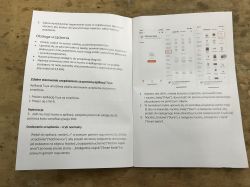 .
.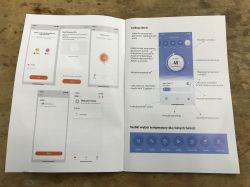 .
.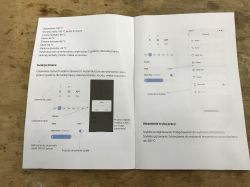
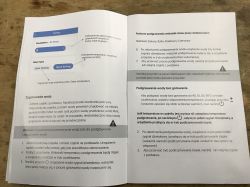 .
. .
.Pairing with the app is seamless, but you need to turn on Bluetooth and location access beforehand. In the pairing state, both LEDs flash rapidly.
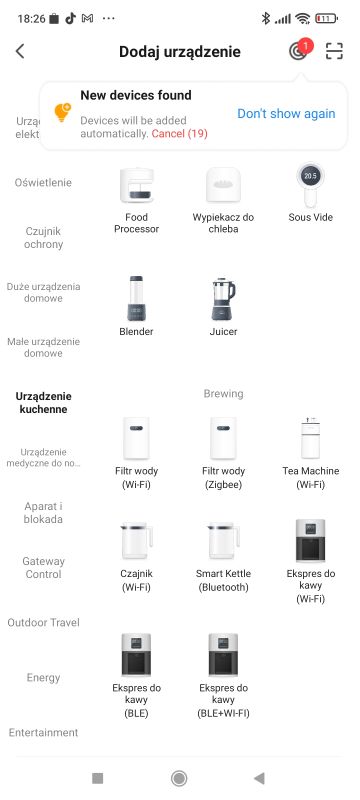
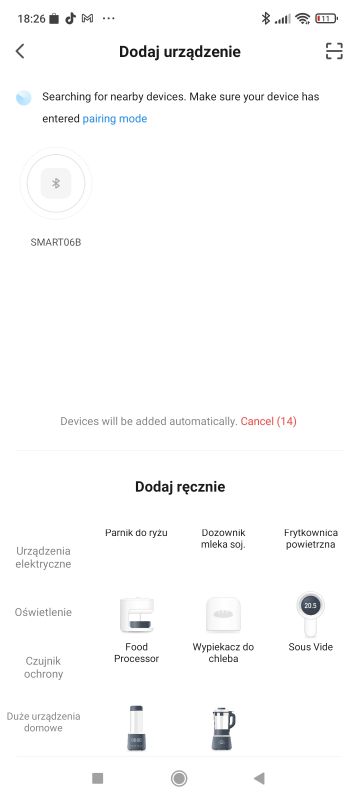
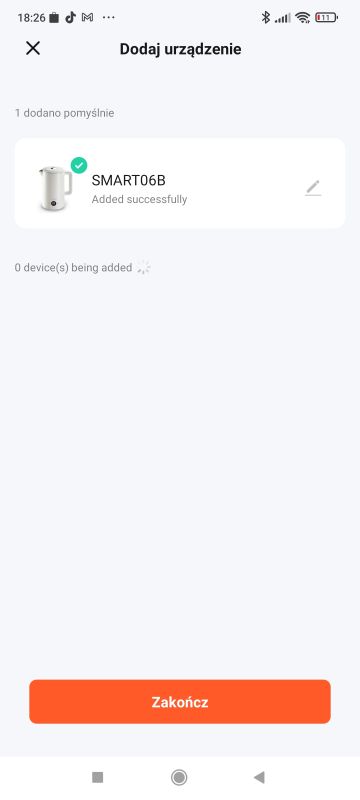 .
.In the app, we are welcomed by a preview of the current temperature, operation control and operating modes. We can select one of the predefined temperatures, or set our own.
 .
. .
. .
.For example, a temperature of 85°C is given for green tea and only 45°C for milk.
An interesting option is the possibility to set a temperature hold time - this way you can ensure that your drink is always warm.
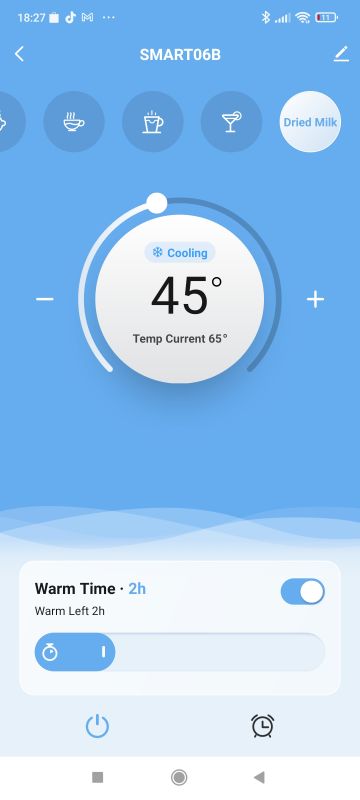 .
.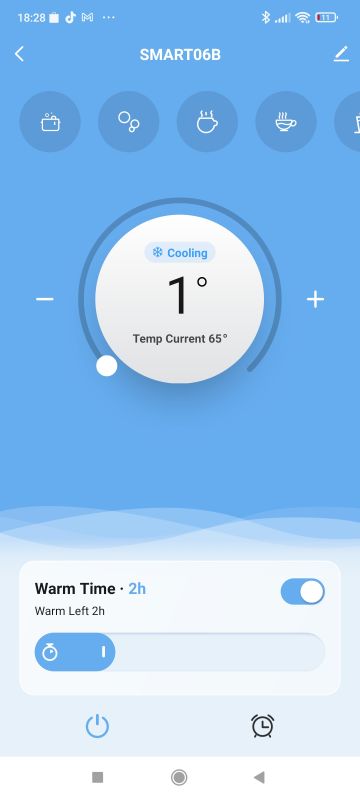 .
.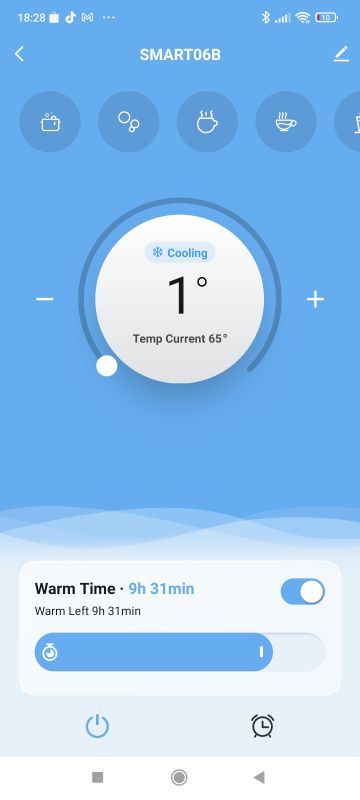 .
.Automation can be set. For example, you want the kettle to boil water on a given day at a given time.
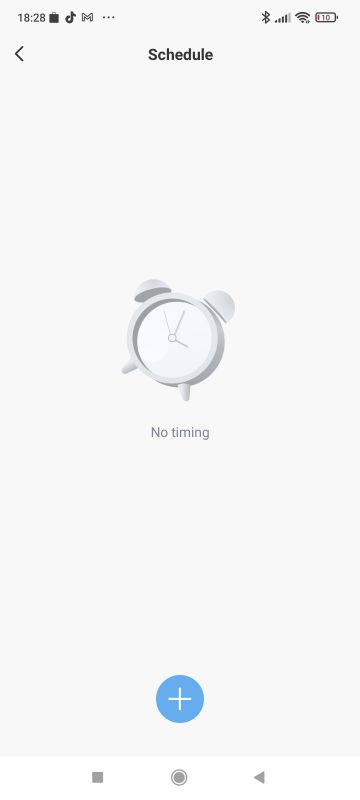
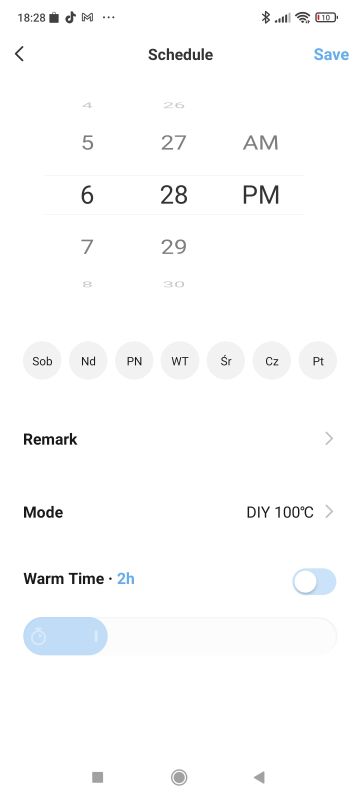 .
.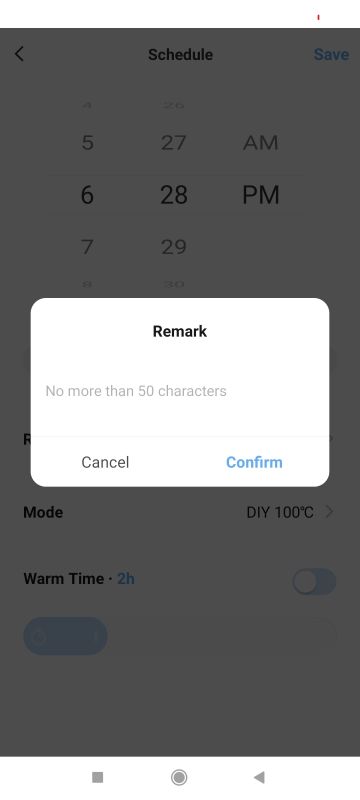 .
.When heating is switched on, the status on the screen changes to "Heating".
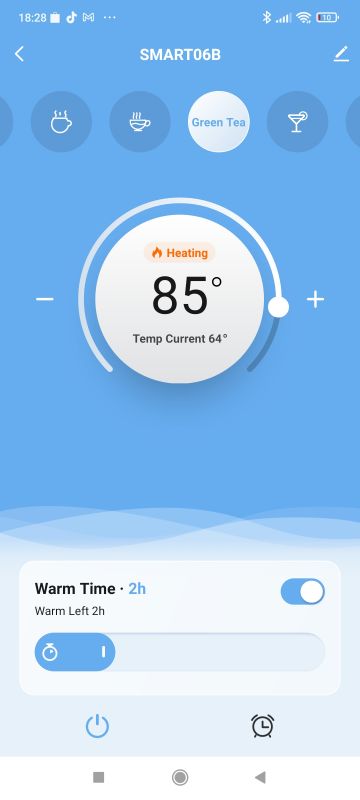
It is now possible to look inside the product. There are no electronics in the base. We therefore unscrew the cover from underneath:
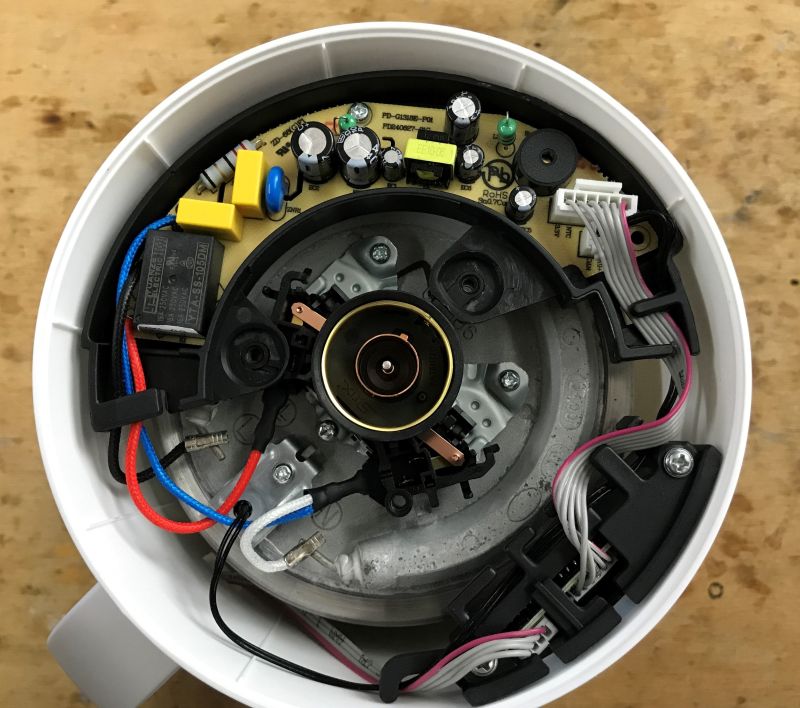 .
.PCB designation: PD-G1318E-P01 Inside is a buzzer, a small power supply, probably in flyback topology, and a relay for 16 A, the YTA-SS-105DM. I also see input filters, a varistor and a fuse resistor.
 .
. .
.The module with the display has two buttons, and four signals go from it to the kettle handle. The markings GND, 3.3 V and RX and TX suggest TuyaMCU.
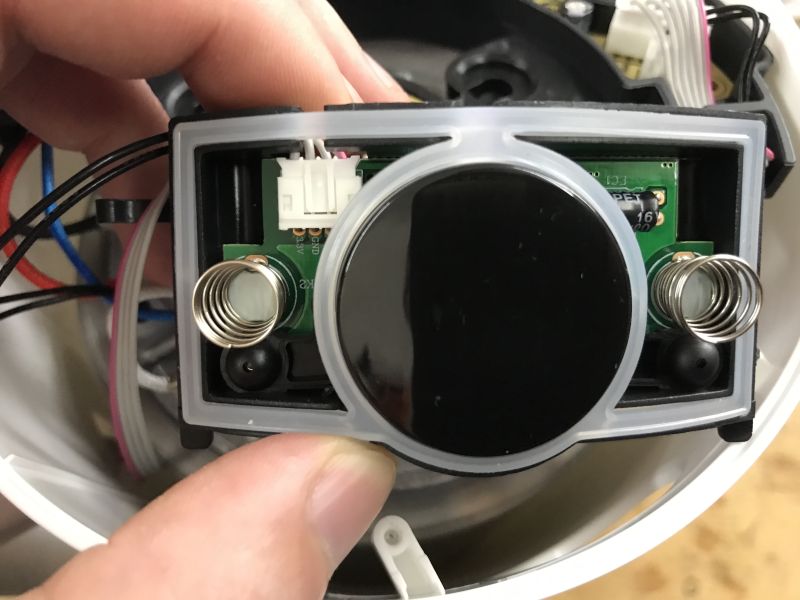 .
.TuyaMCU has already been discussed on the forum:
TuyaMCU protocol - communication between microcontroller and WiFi module .
So we look into the handle - it's hooked up.
 .
.WBR3, this series was described on the forum: WBR2, WBR3, WBRU, W701-VA2-CG pinout, data sheet, flashing for Home Assistant .
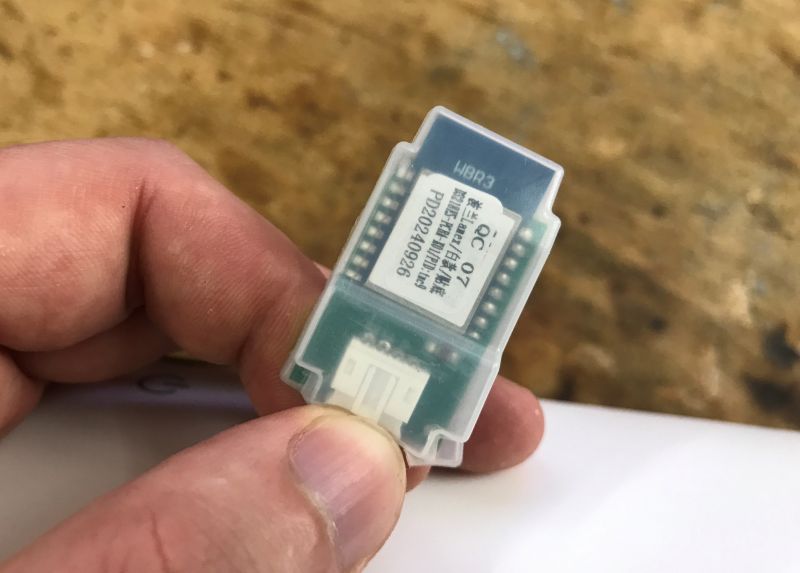 .
.The programming pads are on the bottom of the module, so you have to solder it off the board.
 .
. .
. .
. .
.I made a copy of the batch and uploaded the OBK:
Copy of the batch: https://github.com/openshwprojects/FlashDumps/commit/f9f283d2cddad48157f4a7911798b242974dbe36
I then configured the device to work with Home Assistant, but about that in another topic....
In summary , the whole idea of this Wi-Fi is not as silly as it might seem at first. I'm able to understand the idea of remotely boiling myself some water just in time to return from a trip or thereabouts from work. The temperature maintenance option is also not bad, as is the temperature control itself, although the push-button version (without the app) is somewhat limited here.
The inside of the device also turned out to be interesting, there is a typical TuyaMCU chip, i.e. a Wi-Fi module for communication and an MCU to handle the rest, and this is communicated via UART. For the power supply inside, there is a small flyback power supply, and the heater is switched on by a relay - I wonder how its durability is.
Of the downsides to the product, I found one quite serious - it seems the kettle doesn't detect when there is no water inside at all. I switched it on empty for a test and it started to heat up.... I then quickly stopped the experiment.
In the next topic I will show how you can upload inside. our firmware and connect this kettle with Home Assistant.
Have you used this type of gadget, do you see the point of having Wi-Fi in an electric kettle? .
Cool? Ranking DIY Helpful post? Buy me a coffee.